
Advertisement
Google Merchant Centre is an often overlooked tool within the Google platform. With massive capabilities for eCommerce, it is a must-have for businesses looking for a system to advertise their products online and is also essential in order to create Google Shopping campaigns.
But what is Google Merchant Centre and how does it work? In this blog, we are going to cover the basics of the platform and how it could benefit your business.
Need help with your PPC campaigns? Find out more about how we can help you.
What is Google Merchant Centre?
Google Merchant Centre is a platform that allows you to upload all of your products and use that data to reach interested customers searching for what your business offers. You can upload products that you sell online and also on location in a brick-and-mortar shop.
Google Merchant Centre Ad Formats
There are two primary formats when advertising using Google Merchant Centre:
Google Shopping Ads
The most common format is found with Google Shopping advertisements. These ads appear at the top of the Google search engine results page when users search for queries related to the products you sell.
In order to create Google Shopping ads, you must also have a Google Ads account in which you can build campaigns. These work on a cost-per-click basis, meaning that it will only cost you money when a user clicks on your ad.
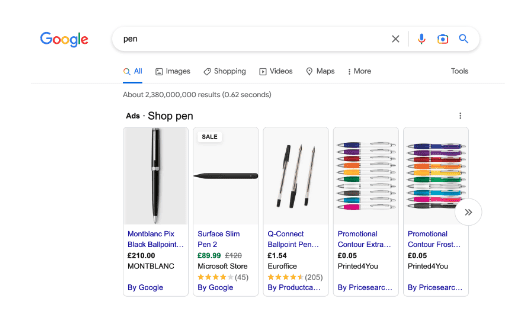
Local Inventory Ads
Local Inventory Ads are designed to advertise your products and shop information to users who are searching for your business offering online.
When a user clicks on your ad, they will be taken to a Google-hosted interface called a ‘local shop front’ on which they can view your inventory level in-store and also your business’s opening times in order to shop in person.
This ad format is particularly helpful for small businesses in order to build awareness of their brand in the local area and increase overall foot traffic to their brick-and-mortar shop.
Local Inventory Ads also work on a cost-per-click basis, with the advertiser only being charged when a customer clicks through to their local shop front.
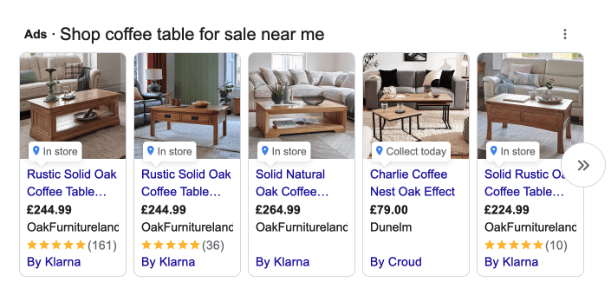
How Do I Upload My Products to Google Merchant Centre?
In order to upload your products, you will need to add your chosen products to a Google Merchant Centre feed. This is a data source that Google uses in order to create advertisements that is full of information about your products.
You can either upload your feed manually using a Google Sheet, or you can use a feed that is pulled from your website automatically using website crawling code from Google.
What are the Benefits of Using the Merchant Centre?
The primary benefit of using Google Merchant Centre is that it opens up the opportunity to create Google Shopping ads for your online business, and likewise Local Inventory ads for brick-and-mortar stores. It provides a great opportunity for brand exposure alongside showcasing your products, allowing potential customers to view a description and an image before even clicking on your advertisement.