
Advertisement
When you think of social media, what comes to mind? The classics, right? Facebook, Twitter, Instagram — maybe even Pinterest or YouTube (although those channels are more search engines than social… but we digress). And while YouTube may have been on your list, we bet the YouTube Community tab probably didn’t even cross your mind as an option.
And it’s understandable why it wouldn’t. While YouTube itself is very popular, the Community tab is its lesser known younger sibling. But big things come in small packages — and we think you should give this tiny tab the attention it deserves, especially if you’re a brand interested in building an engaged community.
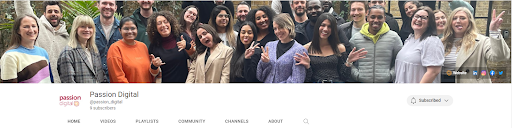

The YouTube Community tab is a feature that allows creators to interact with their audience and share content outside of their videos. It’s essentially a social media feed within the platform, where creators can post updates, polls, photos and even exclusive videos for their subscribers. This feature helps build community engagement and loyalty among viewers.
To automatically get access to the YouTube Community tab, you must meet certain eligibility criteria. It’s pretty simple — you just need to have at least 500 subscribers. Once you hit that milestone, the tab should appear within a week.
If you haven’t yet reached 500 subscribers, you can still gain access to the Community tab if you have unlocked access to Advanced features. You’ll need to prove you’re not a scammer or a spammer first, by either having the channel history to back yourself up, video verification or by providing a valid ID. You should then have your Community tab within 48 hours.
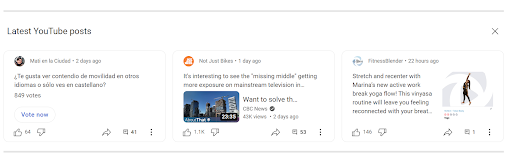

If you’re a brand looking to connect with your audience and build a sense of community, this tab is a powerful tool to have in your arsenal for a variety of reasons:
Overall, the YouTube Community tab provides brands with an opportunity to build stronger connections with their audience while also promoting their products or services in an engaging and unique way.
So what do we think about the Community tab? What are its pros and cons? Here are some key takeaways we’ve found by using the Community tab:
Benefits of YouTube Community
Cons of YouTube Community
TL;DR: The Community tab has some definite benefits and is a great tool for brands looking to build a sense of community. However, at this point it seems like a ‘nice to have’ addition to your social strategy, as opposed to a ‘must have’ — like LinkedIn, Facebook or Twitter


Are you interested in trying out the YouTube Community tab for your own business? We can help! We’ve got talented experts in all areas of digital marketing, from social to SEO, who would love to lend a helping hand. Get in touch today to see what we can do for your business.